- Use our new, integrated report designer to create and edit your own reports.
- Easily create reports with graphs, images, totals and more.
- Reports can be exported to one of many different formats, including PDF, HTML, Excel, RTF, XML, text and many more.
- Create custom asset labels, with company logo and barcodes. AssetManage can print barcodes in most barcode formats including: Code 128, Code 39, CodaBar, UPC, Ean 128, Ean 13, etc. You can even print barcodes using 2D Barcode formats such as PDF417, Data Matrix and AZTEC.
|


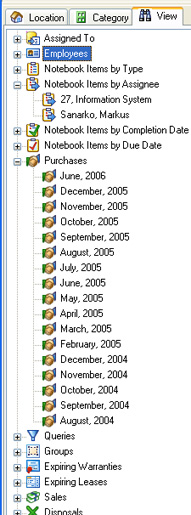

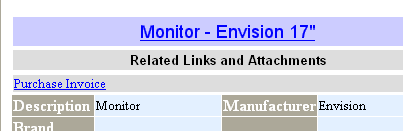
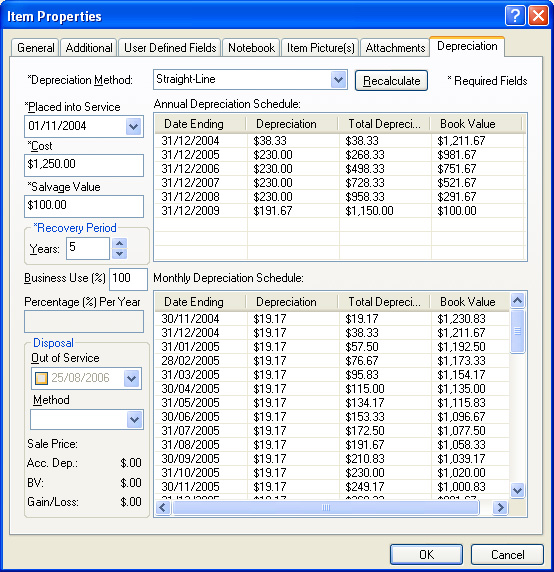
 RSS Feed
RSS Feed Twitter
Twitter
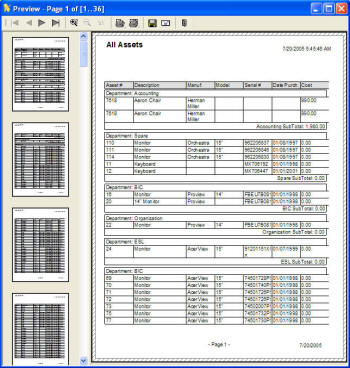
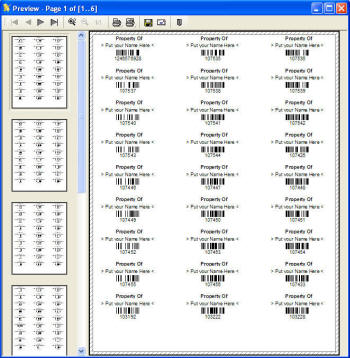
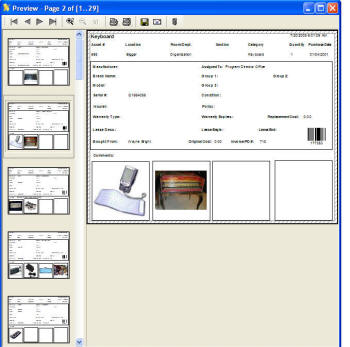










1 comments:
Well, it’s a must today for those blue-chip companies to systematically manage their assets. Asset Management Software is a great tool for that. It enables the company to locate, manage, fix, and stabilize every asset that comes to and fro the company’s database through its easy one-click attachment link feature.
Ethan Mudgett
Post a Comment